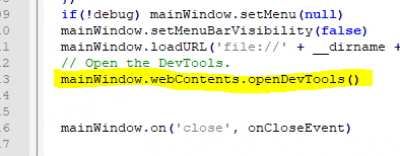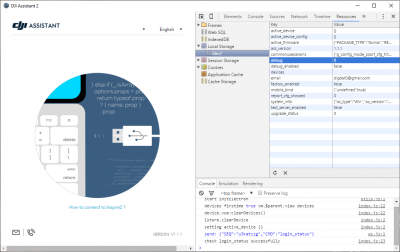howto:assistanddebug
How to enable debugging on assistant 1.1.2 or earlier
This page will talk about how to enter parameter mode in DJI assistant, to allow you to change settings in your aircraft.
Step by step - using DJI Assistant Factory Mode
- Download and install DJI Assistant 2
- edit main.js
- OSX /Applications/Assistant.app/AppFiles
- Windows C:\Program Files (x86)\DJI Product\DJI Assistant 2\AppFiles
- Windows users - open it with wordpad or notepad++ (not normal notepad)
- Search for “openDevTools” (Ctrl F or Cmd-f)
- Remove the // at the start of that line
- Save.
- Open DJI assistant 2. You will see a debug window on the right
- Change “debug” from 0 to 1
- Connect your drone to your PC via USB
- Click your drone in dji assistant
- Scroll down to paramaters
- Edit paramaters and you are done.
howto/assistanddebug.txt · Last modified: 2019/07/22 01:08 by digdat0