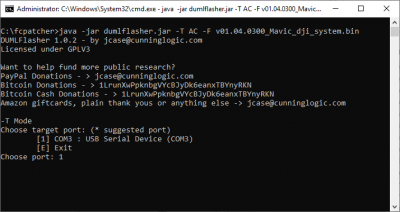dumlracer tool
This provides an over view on the dumlracer tool. Credits to jcase. Original content here: https://github.com/CunningLogic/DUMLFlasher
The dumlracer tool is a python script which allows your PC to communicate with a few DJI aircraft to flash the firmware. It works on Mac, 'Nix and Windows. Tool is lightweight and works very well.
Download the tool here: https://github.com/CunningLogic/DUMLFlasher/releases/download/v1.0.2/DUMLFlasher.jar
This is a Java file, requiring JRE. If you dont have JRE, download it here: https://www.oracle.com/technetwork/java/javase/downloads/index.html
Put the dumlflasher java file and the firmware file you want to flash in the same folder. To download firmware, use the DAnkDownloader tool.
Once you have this, you can run this command to execute the dumlflasher tool
format: java -jar DUMLFlasher -t <target> -f <filepath> example: java -jar dumlflasher -T AC -F V01.04.0300_Mavic_dji_system.bin
This will then load available com ports and will show the DJI aircraft. Select the DJI aircraft and it will copy the file and start the flash. To watch the progress, open DJI assistant.