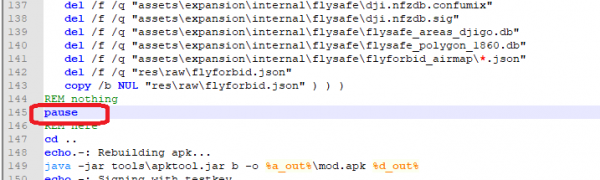howto:googlemaps
Google Maps
- Go and get a Google Maps API license key, this may require a developer account.
- Download latest modder from https://github.com/Bin4ry/deejayeye-modder
- Patch the latest 4.1.22 NoSecNeo APK. http://www.openpilotlegacy.org/dji.g...92-noseceo.apk
- Make sure you enable the Google Map patch. When you run it, the APK will compile and pause. You can then edit the AndroidManifest.xml file which in the decompile folder.
- Edit the AndroidManifest.xml and enter your Google Maps key into line 61, overwriting the key thats already there. Leave the HERE maps key alone, since we want that to work also.
- Continue on with the modder and let it compile
- Install your new patched .apk.
- On your device, Open the /dji/ folder
- Create a subfolder and name it og_settings
- Inside that folder create a text file with no extension called useGoogleMap
With this file there, the Google Map patch will look for it upon start up of GO. If it is there, you will have Google maps instead of HERE maps! You may need to create the folder after a first initial open/setup of GO4.
To switch maps, close GO, and rename the og_settings folder. This will make sure GO skips the file and will use Here maps.
Reference: https://www.rcgroups.com/forums/showpost.php?p=39763062&postcount=5726
howto/googlemaps.txt · Last modified: 2022/02/09 09:18 by czokie